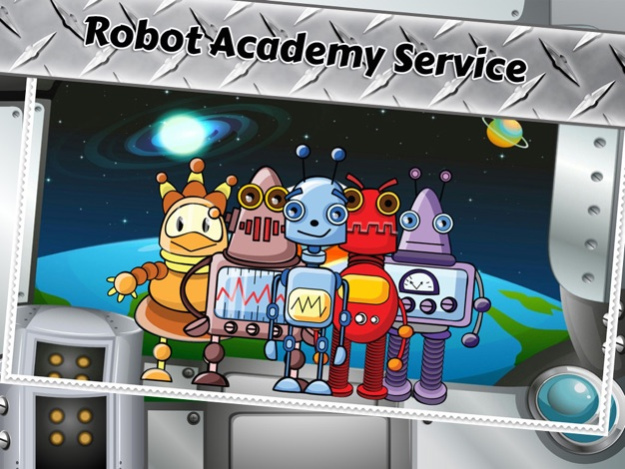Robot Academy Service 1.0
Continue to app
Free Version
Publisher Description
Robot Academy Service
Top Baby Games presents Robot Academy Service Time.
If you like the game name serving food, cooking, this game is a game that will make you happy, fun.
Simulation of the situation that we are in the city of robot. Trans. Then we open frost stores sell spare tools necessary to repair robot
Customers are the robot will queue up in shopping at a store. We need to prepare the goods the robot to serve quickly.
Notable feature:
- Easy to enjoy the play.
- many of the parts, the robot.
- a simulation location in space.
- working several serving between repair and parts of the robot.
- more than 40 types of spare parts. Tool using raw materials hundreds.
- beautiful graphics and sounds true.
- easy to pick up and play the kind of game play, but difficult to master!
- ideal for home baby wife
- the atmosphere, the universe, and the image full of fun.
- it is memorable for you.
Let your child have fun learning through play and play kids "Robot Academy Service" Game together with him or her!
Get more points by customer service robot, quickly, or else you will lose the game if they get angry.
And don't forget to show your level stars to your friends to prove yourself as a smart brave hero of "Robot Academy Service"
Good luck!!!
Sep 22, 2015
Version 1.0
This app has been updated by Apple to display the Apple Watch app icon.
About Robot Academy Service
Robot Academy Service is a free app for iOS published in the Action list of apps, part of Games & Entertainment.
The company that develops Robot Academy Service is Nuttachai Reampayub. The latest version released by its developer is 1.0.
To install Robot Academy Service on your iOS device, just click the green Continue To App button above to start the installation process. The app is listed on our website since 2015-09-22 and was downloaded 2 times. We have already checked if the download link is safe, however for your own protection we recommend that you scan the downloaded app with your antivirus. Your antivirus may detect the Robot Academy Service as malware if the download link is broken.
How to install Robot Academy Service on your iOS device:
- Click on the Continue To App button on our website. This will redirect you to the App Store.
- Once the Robot Academy Service is shown in the iTunes listing of your iOS device, you can start its download and installation. Tap on the GET button to the right of the app to start downloading it.
- If you are not logged-in the iOS appstore app, you'll be prompted for your your Apple ID and/or password.
- After Robot Academy Service is downloaded, you'll see an INSTALL button to the right. Tap on it to start the actual installation of the iOS app.
- Once installation is finished you can tap on the OPEN button to start it. Its icon will also be added to your device home screen.